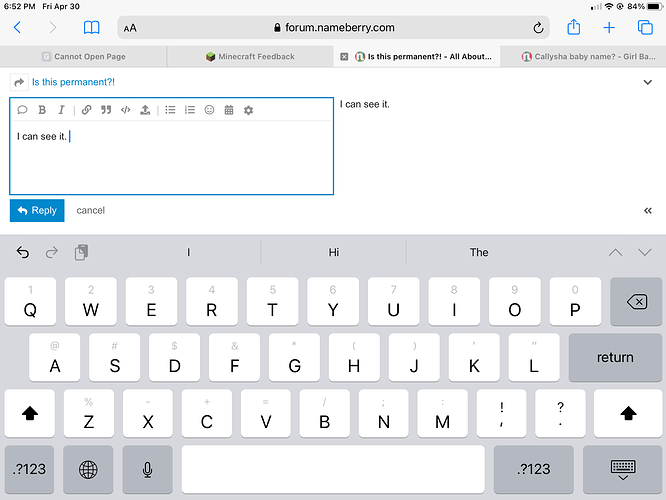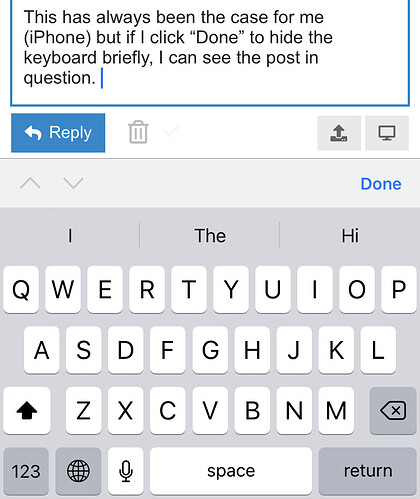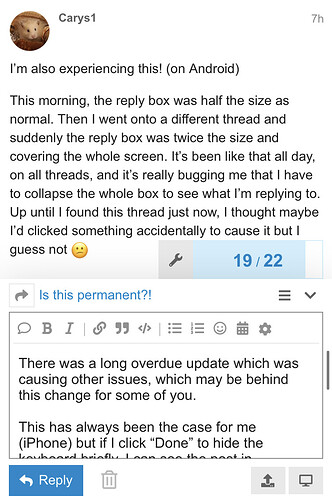I can see it.
 LAURIE
LAURIE  GET
GET  YOUR
YOUR  BUTT
BUTT  IN
IN  BED
BED  I
I  AM
AM  SERIOUSLY
SERIOUSLY  WORRIED
WORRIED  ABOUT
ABOUT  YOU
YOU  BRO
BRO  YOU
YOU  ALWAYS
ALWAYS  STAY
STAY  UP
UP  SO
SO  LATE
LATE  .
.
There was a long overdue update which was causing other issues, which may be behind this change for some of you.
This has always been the case for me (iPhone) but if I click “Done” to hide the keyboard briefly, I can see the post in question.
Then when I start typing again, the keyboard pops back up to the place it was before. Does that work for any of you who haven’t had this previously?
I figured it was related to an update! I dont have the “done” button on my phone, but thank you for trying!
Hit the down arrow in the top right corner and the text box will shrink so you can see the post. When you’re ready to continue typing, click back in the text edit box and it will expand to include the keyboard.
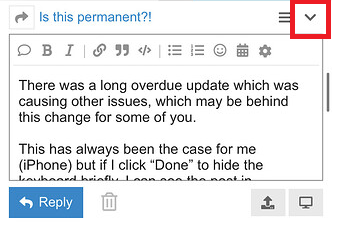
Hmm… any other way to hide the keyboard? Otherwise, the arrow that [name_u]Shelly[/name_u] highlighted above will completely collapse your response. For me, that reduces it to a blue bar at the bottom, which you then click on to bring it back up again.
You’re right. I forgot it reduces to a blue bar. Click on the blue bar and then in the text edit box.
Thank you, @katinka.