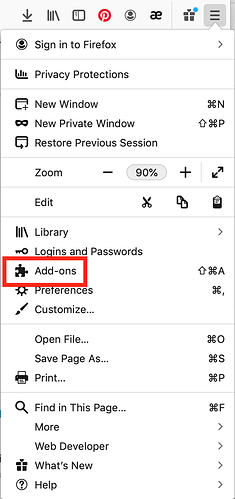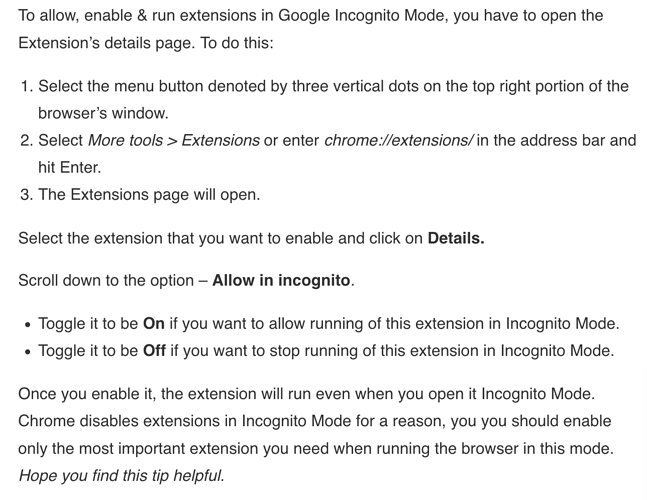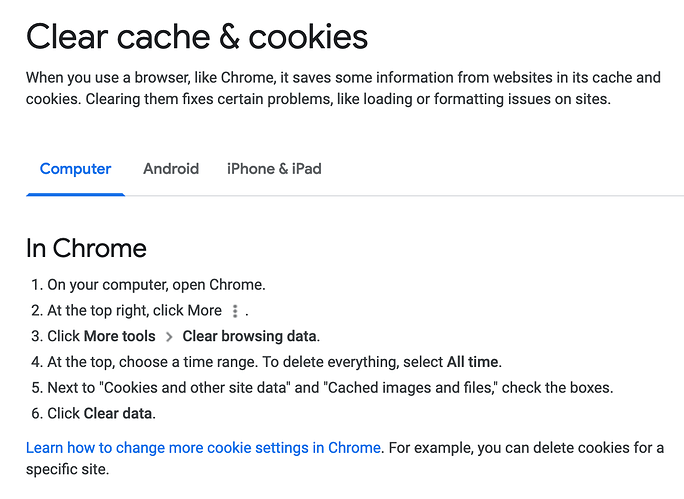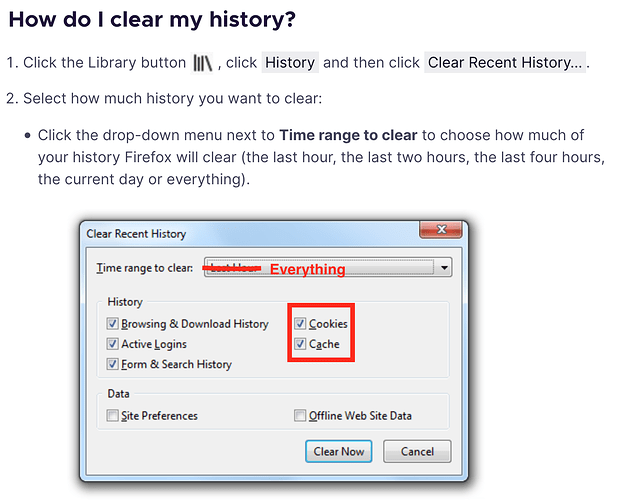[name_m]Hi[/name_m] @katinka - I tried again logged out as well as logged in (I thought this was what you meant by private mode, I might be wrong?) and both the infinite scroll on catagories and the sidebar on threads still don’t work. I’m using Firefox desktop browser. However, I just tried on mobile and the infinite scroll DOES WORK! But the sidebar on threads still doesn’t. [name_f]Hope[/name_f] this helps?!
Did you try Firefox “Private” mode? If you go to “File” at the top, then “[name_u]New[/name_u] Private Window” in the dropdown, and just have a quick look around the Forums (you don’t have to be logged in). [name_m]Can[/name_m] you tell me if this makes any difference to what you’re seeing in terms of the infinite scroll?
@katinka That works! The infinite scrolling feed and the sidebar both work in Private mode. [name_m]How[/name_m] odd! Any idea why?
Hooray! It could be an extension causing it in that case, as browsing in Private mode disables those. Are you running any add-ons?
If you’re not sure, you can find it by clicking the hamburger menu top right 
@Kipperbo1 I haven’t forgotten about you. Looking into other possibilities…
I have OpenH264 Video Codec, Widevine Content Decryption Module & Shockwave [name_m]Flash[/name_m]
ETA: disabling them didn’t seem to fix the problem 
Since the incognito thing worked for the other user, can you just double check that you don’t have any extensions enabled in incognito mode?
I found this guide on how to open Chrome extensions settings to check this:
None of my extensions are running in incognito mode, I just checked that
Another thing to try: clear your cache and cookies. Instructions below 
Same trial fix for you. Here are the instructions for clearing cookies and cache for Firefox 
@Kipperbo1 and @floatinthesky did you get chance to try out the above fix? Clearing your cache and cookies? Instructions for each of your browsers above if you missed it.
I just did it, no difference
Oh no!  I really thought that might do it. Did you fully quit and relaunch your browser after clearing?
I really thought that might do it. Did you fully quit and relaunch your browser after clearing?
Sorry this is still going on!
Yeah it didn’t work for me either 
OK, I’ll keep trying…
You’re amazing, thanks so much! It isn’t all that inconvenient for me personally because I go on my phone a lot anyways!
[name_f]Glad[/name_f] to hear you can access the Forums anyway 
I hope you don’t mind if I ask you to try any other things I think might help? It would be great to get to the bottom of it (no pun intended  ) in case other users encounter the same issue in the future.
) in case other users encounter the same issue in the future.
yeah of course! happy to help  I do have one more inquiry though…is there any way to have the ads not be on the bottom of the screen? I don’t know if you can control this but they cover up the button I need to press to reply, and I have to refresh my page multiple times until they go away and I can sent my reply.
I do have one more inquiry though…is there any way to have the ads not be on the bottom of the screen? I don’t know if you can control this but they cover up the button I need to press to reply, and I have to refresh my page multiple times until they go away and I can sent my reply.
[name_f]Do[/name_f] you not have a little x in the corner of the ad? I’m able to close mine that way.
Otherwise install an ad blocker.
@katinka, I’m having the same issue. [name_f]My[/name_f] category feeds don’t seem to want to load more than 20 or so topics. Have we been able to figure out why that is? Thanks!
[name_f]Edit[/name_f]: I also just tried clearing my history and cookies and such, but I’m still having the problem
It doesn’t close when I try to click that. I’ll try an add blocker.
@jules95 I haven’t got to the bottom of it yet  I’m still digging!
I’m still digging!
It’s so weird that it only seems to be a few people. None of us on the admin team can replicate this issue ourselves.
[name_m]Can[/name_m] you scroll normally on mobile (if you have access)?