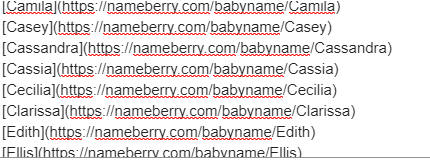So whenever I’m playing a name game and I have to copy a list of names, it copies the links as well. After I post it, all of the names are blue (different from the usual color for boys’ names). I’ve noticed that this happens to some other people but not everyone. [name_m]How[/name_m] can I prevent this?
[name_m]Hi[/name_m] @venezio,
If you’re copy-pasting from a post which has already had the automatic name links applied to it, the pasted version will have blue links.
This is because when you copy and paste in Discourse, it picks up links too. And links are rendered in blue automatically.
The links should still work as normal.
If you’re seeing posts that were copy-pasted but haven’t picked up the blue link formatting, that could be for a couple of reasons:
-
The post may have been copy-pasted before the auto-linking was applied (i.e. within the first 5 minutes after the original was posted);
-
The post may be from before we reintroduced the name auto-linking (i.e. longer than a week or so ago).
[name_f]Hope[/name_f] that help explain it 
I use this forum on my phone, so I copy and paste a post into the notes app because it’s too confusing with all the links for the name pages on such a small screen.
After I’ve edited the post I paste into the reply box to submit and it creates the auto links.
If it’s bothering you a lot, and you’re on a phone too, you could do this. Of you’re on a computer, you could try pasting it onto a sticky note instead.
@Carys1 Genius! 
If you’re on a computer, you can also select the text and then drag it into the reply box, that way it will only copy the text, not the links.
The way I get around it is by using the ‘preformatted text’ option