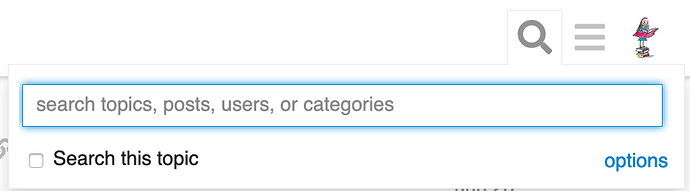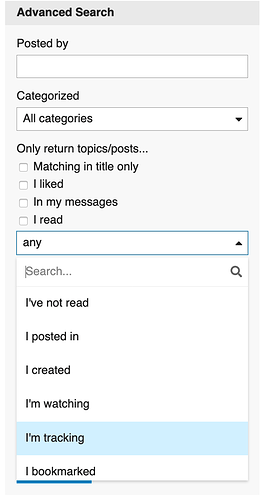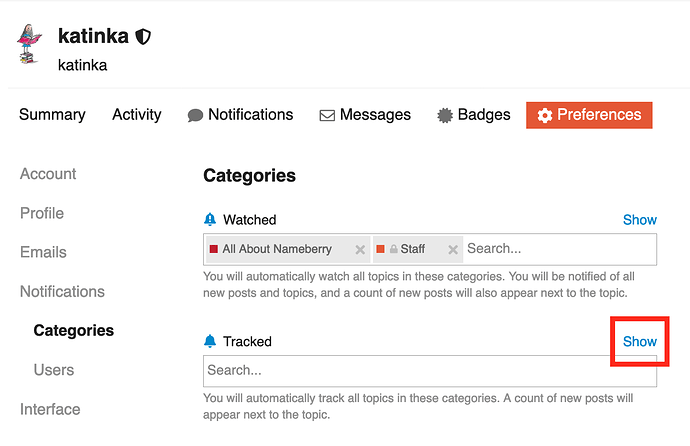Kind of on this subject, is there a way to find the threads you’re tracking if there aren’t any new posts?
You can used the Advance Search function.
- Go to the search bar top right. And click “options” to get to the Advanced Search (I’m sure you know this already but for the benefit of others and future searchers!)
- Select “I’m tracking” (or “I’m watching”, or anything else) in the menu under “Only return topics/posts…” and then click “Search”.
- You can further sort the results to display in order of latest OP, latest reply, most liked, etc. using the dropdown menu at the top right of the results.
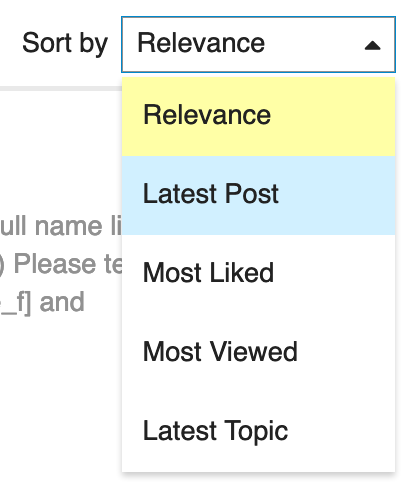
Alternatively, there is a link in your Preferences. If you go to “Preferences”, and then “Categories” on the left/in the dropdown, you can see an option next to each heading (Watched, Tracked, etc.) to “show” those topics. Click that and it will take you to your tracked threads, although you can’t sort them in the same was as if you use the search function as above.
[name_f]Hope[/name_f] that helps 
Thank you so much!
1 Like