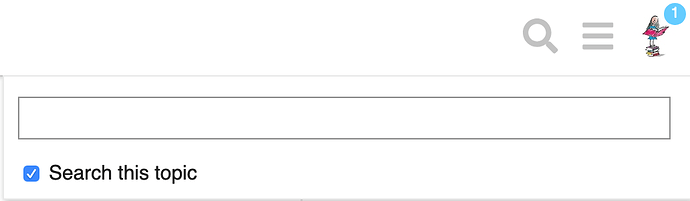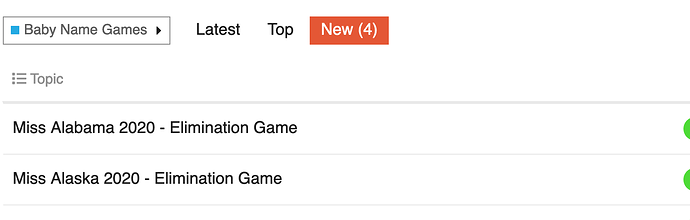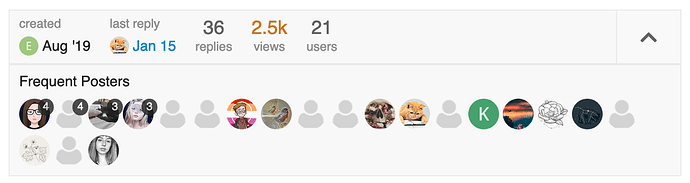Edit: The update has now happened!
We hope you enjoy getting to know the new community. If you have any questions, take a look at our Quick Start Guide here:
(There is also a mobile version of this guide.)
For any further questions, please ask in the All About Nameberry category and we will get back to you as soon as we can.
(Pssst… Want to be in with a chance to win a $50 Amazon voucher? Check out our fun launch competition, full details here)
.
We want to share with you some exciting news which, as many of you will know, has been a very long time in the planning and testing.
Next Sunday, April 26 we will be updating the Nameberry Forums to run on a new platform, called Discourse.
This will not change how you access the Forums, and all content on the current site will be kept.
The upgraded Forums will feature a much more modern, interactive, intuitive interface than the one we’re currently using, with a whole host of fun features we’re excited to bring to the community here (more on that below).
Logging into the new Forums for the first time
But first: the important bit.
When you log in to the Forums for the first time after the update, you should enter your email address rather than your username. Some usernames may have changed a little (e.g. some special characters removed), which is due to some characters not being allowed in usernames on the new platform.
Your current password should still work.
If you have forgotten the email address you registered with, please message us – including your username – at support@nameberry.com and we will be able to find it for you.
New features
Some of our favorite features of the upgraded Forums include:
-
The ability to @mention other users, which will notify them that they have been tagged;
-
The ability to like posts, earn badges and unlock different privileges as you contribute to the community;
-
Automatic embedding of images, videos, link previews and other media within posts;
-
Highly customizable user profiles and user cards (more on this below);
-
Improved anti-spam capabilities, and the opportunity for active community members to participate in Forum moderation.
We are also confident that this update will eradicate all of the annoying little glitches which have been springing up on our old Forums platform, and which have proved so difficult to fix.
Signatures
One feature of the current Forums which we know many of our members love is signatures. Unfortunately, Discourse does not include this function as standard.
HOWEVER, after listening to all of your feedback on this point, we do plan to add them back in as soon after the upgrade as we are able to.
We will not be able to bring over the content of your current signatures, so please save this somewhere before Sunday if you want to keep it.
In the meantime: The new Forums does include a feature called user cards, which function in much the same way. These can be customized to include background images, links and text, and are viewable by clicking on any member’s username or avatar.
You can learn more about user cards here. (Note: this link takes you to an external site.)
Getting used to the updated Forums
When you first log in to the new Forums, you will receive a message from @discobot, inviting you to complete a quick walkthrough of some of the key features. This is a fun way to get a feel for the new functionality – plus, you can earn your first badge!
We have also created this quick start guide which includes some helpful hints (with pictures) for navigating the new platform.
Thank you for reading! I will leave this topic open for any questions you might have.