Welcome to the new Nameberry Forums! We hope you love the fresh look and exciting new features as much as we do.
Here is your basic guide to getting started on the new platform. It will cover the following points:
1. Logging in for the first time
2. Navigating the Forums
3. Posting a topic or reply
4. Editing your account settings
5. For more information
![]() Using a mobile device? Find the mobile version of this guide here.
Using a mobile device? Find the mobile version of this guide here.
1. Logging in for the first time
How to log in
From the new Forums homepage, click the “Log In” button in the top right corner of your screen. This will take you to the main Nameberry login page (yes, no more separate login for the Forums!)
You should enter your registered email address rather than your username here. This is because the new platform has different rules for usernames, which means that some usernames may have changed slightly.
Forgotten email address and/or password
If you have forgotten your registered email address, contact us at support@nameberry.com (including your username) and we’ll send it to you.
If you have forgotten your password, you can reset it as normal from the login page.
2. Navigating the Forums
Getting to know the new homepage
Practically speaking, the new Forums homepage is set up in a very similar way to the old one.
Down the left side are the categories : #girl-baby-names, #boy-baby-names, #baby-name-games, etc. These are ordered according to latest post.
You’ll notice that we’ve merged “Baby Names” and “Talk About Baby Names” – all posts from these two categories will now be found under #baby-names .
Down the right side of the homepage is a list of the latest posts across all categories.
If you prefer, you can set the homepage to display only the latest posts or the top posts of the week, using the tabs along the top.
You can return to the main Nameberry homepage at any point by clicking the logo in the top left corner of your screen.
Inside the categories
Click through to any of the categories and you’ll notice a cool feature of the new Forums: no more pagination! Instead, the latest topics are displayed in a smooth rolling feed .
Click on a topic title to be taken to your last read post within that topic. Alternatively, you can click the reply count to be taken to the first post, or the last reply date to be taken to the last post.
Finding your own posts
To see all of your past posts, click your avatar in the top right corner of your screen, then click your username and go to “Activity”.
The menu on the left allows you to filter your activity – for example, you can choose to view only topics you’ve started, or likes you’ve given.
Searching
Click the magnifying glass icon to the left of your avatar to search. From the homepage, you can search the whole forum, or click “options” to do an advanced search.
If you’re inside a category or topic, clicking the same search icon will give you the option to search only that category or topic.
3. Posting a topic or reply
FYI: a topic in the new Forums is the same concept as a thread on the old platform.
Discobot interactive walkthrough
When you log in for the first time, you will receive a greetings message from @discobot, which you can access by clicking your avatar at the top right of your screen.
This will allow you to take a fun, interactive walkthrough of the basics of posting on the new Forums (and gives you the opportunity to earn your Certified badge). We highly recommend it!
How to add a new topic
From the main homepage or one of the category pages, click the “New Topic” button to the top right of your screen.
The new text editor is very similar to the old one, but with several neat new features. These include:
-
Images, videos, links and other media can be dragged or pasted directly into the text editor;
-
Full emoji dictionary

 which you can open by simply typing a colon : or clicking the smiley face symbol;
which you can open by simply typing a colon : or clicking the smiley face symbol; -
Ability to preview your post in real time;
-
Ability to minimize the text editor and continue to navigate around the site without losing your draft.
How to create a poll
Click the gear icon towards the top right of the text editor, and select “Build Poll” from the dropdown menu.
How to reply to a post
Hit the “Reply” button at the bottom right of the post you want to reply to. This can be the original post, or it can be any other post within a topic.
Replies within a topic will display in chronological order, as in the old Forums, but you can also view replies to a specific post by clicking the reply count at the bottom.
Quoting and mentioning other members
You can mention other members by typing an @ sign followed by their username, with no space. (Like this: @example.) They will receive a notification that they have been mentioned.
To quote another member, select the text you want to quote and click the “Quote” button that pops up. You can include multiple quotes from multiple sources within one post.
Liking posts
You can like another member’s post by clicking the heart symbol below it. Share the love!
4. Editing your account settings
Change your preferences
To access your preferences, click your avatar at the top right corner of your screen, then click your username and go to “Preferences”.
Here you can change settings such as your account details, profile picture and notification settings.
Fill out your profile
Go to “Profile” in your preferences to customize your profile page and user card . Here you can write a bio, set a featured website, and upload images for your profile header and user card background.
The user card is what other users will see when they click your name or avatar anywhere in the Forums. Check out @discobot’s below:
Want to know how to set up your user card? ![]() Make sure you check out this handy how to!
Make sure you check out this handy how to!
5. For more information
We hope this guide has been helpful!
If you need more information, you can:
-
Create a topic in the #all-about-nameberry category of the Forums;
-
Take a look at the full Discourse New User Guide, which we will be adapting into a Nameberry-specific version very soon;
-
Contact us at support@nameberry.com
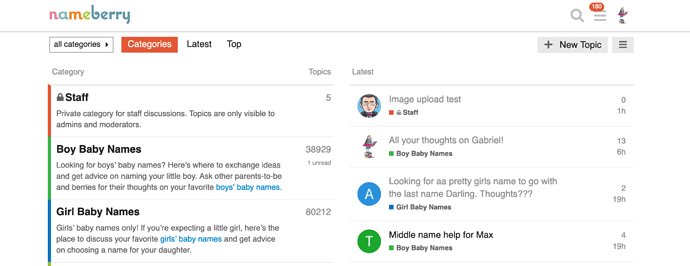
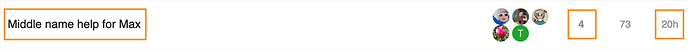
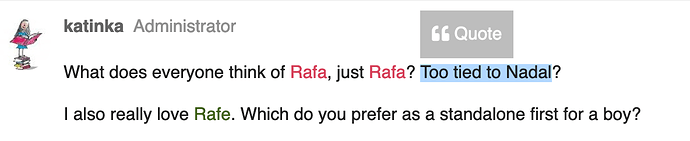
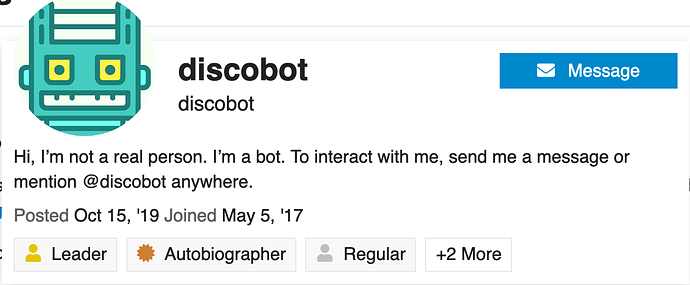
 and especially so at this time. On the signatures, it wasn’t that it wasn’t a priority – I know how important they are to many of our members – it’s that they’re generally not supported on modern forum platforms. We are looking into ways we might be able to bring this function back once we’ve ironed out any teething troubles with the new platform and people have got used to the interface.
and especially so at this time. On the signatures, it wasn’t that it wasn’t a priority – I know how important they are to many of our members – it’s that they’re generally not supported on modern forum platforms. We are looking into ways we might be able to bring this function back once we’ve ironed out any teething troubles with the new platform and people have got used to the interface.